October 2016 Tips - Appogee Leave
We gave you some tips last month on Appogee HR and thought we would kick off October with some helpful hints for use with Appogee Leave. We hope you find these useful!
Natasha
Office 365 Integration Benefits
Did you know that by integrating with Office 365 you can benefit from single sign-on, calendar sync and uploading users from within your domain? We even have an additional free web app especially for our Office 365 users. This is free to download from the Office Store and enables you to request/approve leave, check your balance and view any upcoming absences.

Making leave request
There are two ways that you can request leave from within Appogee Leave. You can either use the ‘New Request’ button, located on the top right-hand corner of the ‘Leave’ tab or you can use the Year At A Glance calendar view (also found under the ‘Leave’ tab) to select a date that you would like your request to start on.

Multiple Team Calendar Views
If you prefer to view your team calendar in a list view format, instead of using the default calendar view format, you can toggle between the two options in just a click of a button. This can be undertaken under the MY HR> TEAM CALENDAR tab on Appogee Leave, by clicking on either the ‘List View’ or ‘Calendar View’ button.
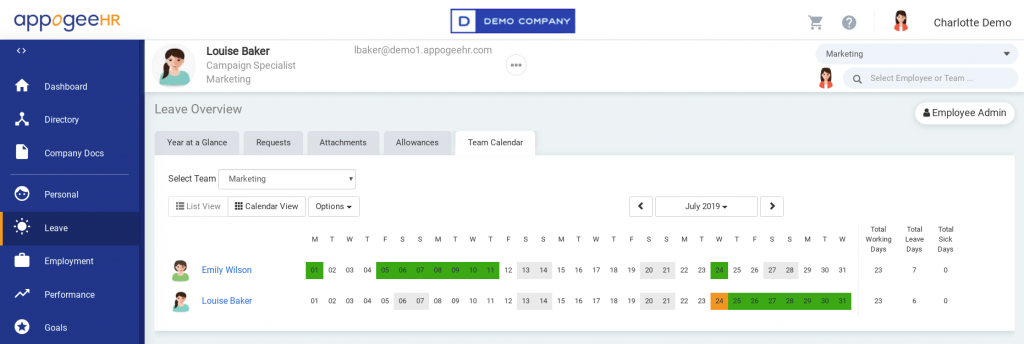
(Screenshots Updated)
.webp?height=168&name=appogeehr%20(1).webp)

