The power of HR workflow automation: 5 ways to increase productivity
By Tara Clarke in HR Transformation
The after-effects of the COVID-19 pandemic have certainly taken their toll on businesses. The call for flexibility and adaptability, as well as a focus on employee well-being, forced companies worldwide to evaluate and redesign HR operations to adapt workplace conditions at a fast pace.
And there has been no return to normality.
Remote and hybrid working arrangements, digital transformation, and workforce restructuring are just some examples of how HR departments had to quickly implement and manage policies to meet the needs of their organisation. It’s hardly surprising that HR Executive states that 98% of HR staff report feeling burned out.
There are ways to reverse this trend.
HR workflow automation software can boost productivity. Streamline and optimise a range of HR operations and focus on strategic initiatives that drive organisational success rather than answering the same employee query time and time again.
In this article, discover the benefits of HR workflow automation. Learn how five routine HR tasks can be simplified–improving productivity and enhancing the employee experience.
What is HR workflow automation?
Whether you’re a small business or a larger enterprise, HR workflow automation refers to using technology and software to work smarter. By streamlining and automating various HR processes, like onboarding and managing employee leave, routine tasks are simplified–often using little manual effort and optimising efficiency.
HR workflow automation tools typically involve workflow design, process mapping, and integration with other HR systems, like Greenhouse (ATS) and Google Workspace. As well as using notifications and triggers to move tasks through the automation sequence, these tools can be standalone solutions or integrated into broader people management functions.
HR workflow technology, such as Appogee HR, can help you boost productivity–allowing you to focus on actions that require a human element or strategic judgment.
The benefits of automating HR tasks
Considering the enormous amount of complex challenges that HR teams face day-to-day, HR task automation is a game-changer for finding ways to improve efficiency and productivity–driving growth and success.
Increase operational efficiencies by automating HR workflows and:
- Empower your people. Give your workers the autonomy and resources to find the information they need when they need it. It’s why two-thirds of HR leaders say their top technology goal in the next year is making it easy for employees to access HR information and services–regardless of where they work.
- Save time. Automation reduces manual tasks by allowing HR leaders to focus on high-value activities, such as developing a people strategy that supports your business strategy. Prioritise tasks and allocate resources more effectively with automated workflows.
- Improve accuracy. Automation reduces the risk of human errors, ensuring data and processes are consistently accurate. And as workflows have standardised procedures, tasks are carried out uniformly.
- Meet compliance. Stay compliant with regulations, such as GDPR and The Equality Act 2010, with robust record-keeping. Maintain proper documentation to demonstrate how decisions are made for employees with protected characteristics, such as disability, race, and religion. Make suitable arrangements in the workplace and get sign-off from HR leaders or departmental managers through automated processes.
- Improve communication. Give clear information to team members and reduce any confusion about expectations and tasks. Workflow automation tools use features such as push notifications, reminders, and updates to employees and managers to remind them of overdue tasks.
- Enhance employee experience. Some 45% of workers feel more connected to their colleagues thanks to digital communication tools. Project management software, for example, can connect employees with other team members and reduce isolation. Plus, automated workflows provide visibility into the status of tasks, making it easier to track progress and resolve issues.
- Reduce paperwork. HR automation reduces the need for manual data entry, paperwork, and physical document storage. Become more efficient by saving information electronically and embracing eco-friendly practices.
- Make better decisions. Streamlined processes and reduced unnecessary layers of administration can slow down decision-making and progress. Automation features, like HR report scheduling, give insights for better decision-making and workforce planning. Waiting too long to hire a key employee or implement a strategic initiative could delay progress.
As you can see, the benefits of using HR task automation fools are enormous. Remember, higher levels of accountability and responsibility lead to improved productivity.
5 routine HR tasks you can automate
According to PWC research, 88% of HR professionals dread work. Even worse, 97% say their work has caused them to feel emotionally exhausted.
Automation eliminates mundane tasks and empowers people to engage in meaningful work. In fact, a Salesforce survey found 89% of workers are more satisfied with their job due to automation. With 91% saying automation saves them time and offers better work-life balance.
Let us explain how.
1. Onboarding new employees
Did you know that 36% of HR leaders say they don’t have the resources to recruit top talent? Considering the onboarding process for new hires involves multiple tasks that take time and effort, it can limit your capacity to focus on talent attraction.
Workflow automation can significantly enhance and streamline employee onboarding processes, leading to a smoother and more efficient experience for new hires and HR teams. This includes:
- Automating job postings, resume screening, and interview scheduling.
- Streamlining candidate communication with automated emails or messages that can be sent to new hires before their start date–providing them with essential information and instructions for their first day.
- Verifying new employee information. Carry out background checks easily by automating the request for necessary documents, for example, right-to-work documents or proof of address.
- Automating important reminders, such as chasing up outstanding paperwork or confirming attendance at orientation sessions.
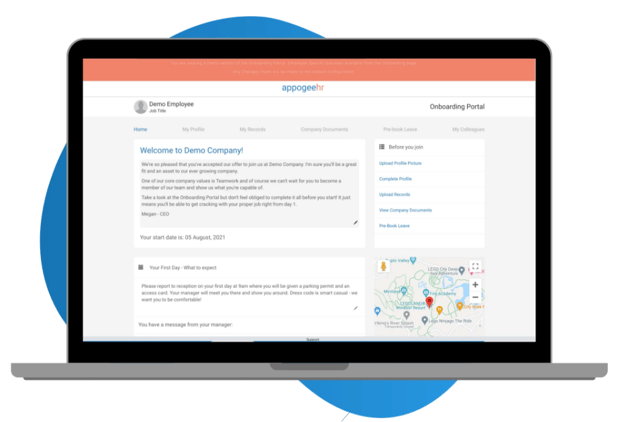
From preboarding to onboarding, Appogee HR provides specific welcome messages to new hires. Personalise your message or use our default phrasing.
Since Monster reported that 70% of applicants turn down a job if their first impression is below par, automating routine onboarding tasks can set your new starter up for success and create a great first impression.
2. Set up new joiners and leavers
Have a well-planned process that provides new employees the necessary tools and guidance to be productive and feel like a part of the company.
Workflow automation can streamline and set up new starters quickly–allowing new joiners to integrate into your company.
Improve productivity by automating the setup of IT accounts, email addresses, and software access for new hires. Replace human payroll processing tasks by automating the calculation of employee salaries, tax deductions, and other payroll-related duties.
Self-service employee management tools allow new starters to update personal information, view payslips, and access other important information, like company policies and training events. And with an online employee portal from Appogee HR Success, access to company policies can be requested and tracked through the Onboarding Portal and fed back into Appogee HR for the rest of the employee’s lifecycle.
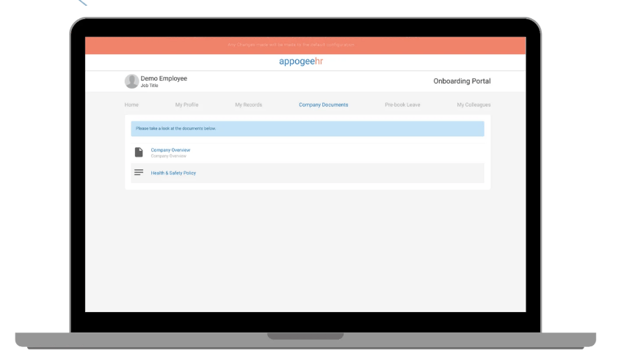
HR task automation software can improve communication by sharing updates about workplace pension schemes, employee benefits, and new developments.
Keep new joiners informed and engaged from the get-go. When employees are informed about important matters, they feel valued and trusted–boosting morale. As well as streamlining the processes for new starters, automation software can improve the procedure for leavers.
Offboard successfully by automating processes like collecting company property, deactivating IT access, and processing final paychecks.
Exit interviews, for example, are essential to gather insights and improve operations. Creating and implementing more effective and consistent interviews can seem challenging and time-consuming, but automating the process will give you a deeper understanding of how your workforce is feeling and organisational trends.
Automate the distribution and collection of employee surveys, exit interviews, and feedback to gather insights for improvement. Leave employees exiting your company with a positive experience.
3. Track employee time
The number of hours per week employees spend on non-work-related internet activities is increasing. According to a Salary survey of 3200 employees, it found that 21% spend up to 5 hours per week on personal tasks.
Performing personal activities during work time (or time theft), like finding a holiday, online shopping, or chatting with family on social media, can significantly negatively impact businesses, affecting productivity, profitability, employee morale, and overall operational efficiency.
Reduce the potential for employees to engage in activities that waste company time or falsely inflate their working hours. Time and attendance tracking software can help deter time theft and ensure that employees accurately report their work hours.
Plus, as HR teams and departmental managers can see all aspects of employee time and attendance, it simplifies monitoring employee workload–ensuring individuals are not exceeding regular hours–reducing overworking and burnout.
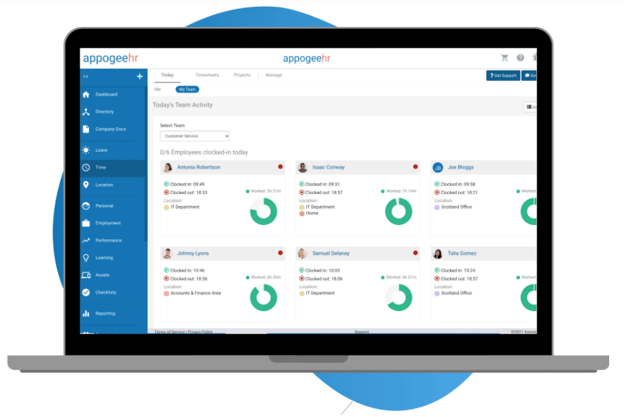
Leverage time tracking features to help employees prioritise tasks and manage their time more effectively. Increase productivity by giving people the tools to work out how much time they spend on a particular job or their most productive time of the day.
Let’s put that into practice and say a team member has a comprehensive report to develop. By analysing their tracked work hours, employees can work out when they are most focused and efficient. This knowledge allows them to plan and deal with demanding or complex tasks, like report writing, during peak productivity hours. This approach helps optimise their work schedule–giving them autonomy and reducing wastage.
With HR task automation technology, you can track progress with customisable checklists. Break down complex activities into manageable steps, monitor completion, and stay on track.
4. Leave and Absence Management
Employee absences, especially unplanned ones, can disrupt work schedules and affect the success of projects and daily operations. This means tracking, recording, and managing leave and absences can be time-consuming and complex. Managing staff absences requires effective resource allocation to ensure that essential functions and projects operate smoothly.
In addition, the rise of remote and hybrid work schedules makes communication between HR, managers, and employees difficult–often leading to miscommunication or misunderstandings.
HR task automation, such as online sickness absence management software, is a tool for tracking sickness at work and reporting associated absences. Since many automation tools are cloud-based, HR teams and employees can access leave and absence information from anywhere, using any device.
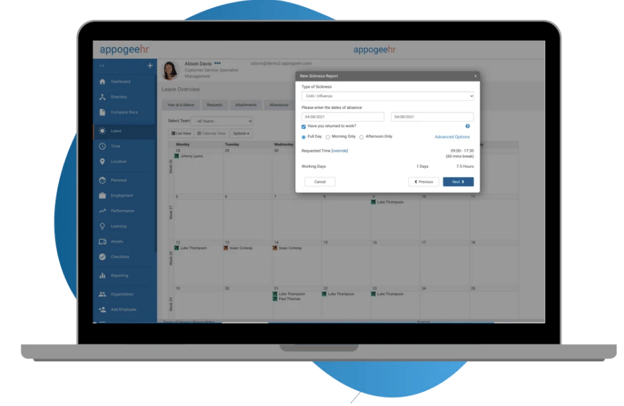
Firstly, task automation provides real-time visibility into staff leave balances, upcoming absences, and team availability. Manage holiday requests, remote working, and approval processes using one centralised platform. This helps managers make informed decisions and plan workloads effectively.
Secondly, give your people the tools to electronically submit leave and sickness absence requests. Managers can review and approve requests quickly, eliminating the need for paper forms (not to mention reducing the potential for personal information going missing).
Also, send automated notifications to managers and teams when leave requests are submitted, approved, or denied. Appogee Leave, for example, generates automated reports on leave trends, patterns, and usage–critical for workforce planning and resource allocation.HR workflow automation features can calculate accrued leave. Consider accrual rates, rollovers, and adjustments easily and eliminate manual calculations–saving time and reducing human error.
Thirdly, automation tracks sickness absence records and patterns. Manage the return-to-work process for employees recovering from sickness, ensuring a smooth transition and appropriate accommodations. Also, identify trends affecting your workforce and take proactive measures to improve employee health and well-being. Noticing a pattern in quiet-quitting behaviours can provide the evidence needed to improve workplace culture.
Finally, employees can access a self-service portal to view their leave balances, submit requests, and track the status of their requests without involving HR or wasting time firing an email to their line manager.
5. Manage employee performance
Some 57% of businesses use technology to carry out employee performance management tasks. Since managing employee performance plays a vital role in maximising employee productivity and overall organisational success, it can leave HR leaders, managers, and employees feeling the process is more of a burden than a benefit.
Let me explain.
When managers are unprepared for performance discussions or lack specific examples and data to support their assessments, employees can question the credibility of the process. Offering a one-size-fits-all approach or rigid performance evaluation process that does not consider individual roles and responsibilities leads to frustration and a lack of relevance.
HR workflow automation can address these challenges by:
- Sending automated reminders and scheduling to managers and employees removes the need for manual follow-ups while reducing diary conflicts.
- Using automated digital forms that allow you to create standardised performance review templates. Managers can quickly input performance data, achievements, and feedback, making the review process more efficient and consistent.
- Enabling employees to complete self-assessment forms electronically. Help people celebrate their achievements and understand their challenges easier. Use this information as the starting point for discussion.
- Collecting 360-degree feedback from peers, managers, and other stakeholders. Save time gathering information and get a well-rounded view of an employee's performance.
- Pulling data from multiple sources, such as project management tools, to get a complete view of an employee's contributions and achievements. Real-time HR analytics allow you to identify employee strengths and areas for improvement quickly.
- Giving everyone easy access to employee development paperwork.
- Simplifying follow-up and progress tracking. Automate reminders to make sure actions are completed as agreed.
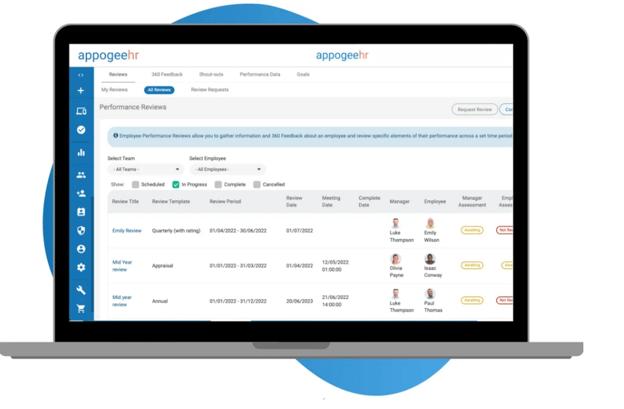
Boost efficiency with Appogee HR
There’s no doubt HR workflow automation technology is here to stay. Using technology to reallocate resources from manual tasks to strategic initiatives, you can produce more output with the same or fewer resources.
With speclialised HR software, you can transform standard HR workflows and turn inefficient tasks into productive operations. Our HR software offers extensive features to automate a range of HR operations.
Are you ready to find out more? We have a range of pricing and package options to suit your business. Our friendly experts can guide you through our award-winning HR solutions to find the best fit through a tailored demonstration at a time convenient to you.
Alternatively, why not try Appogee HR, free for 14 days? You won’t be disappointed.
Sources cited below:
HR Executive
Pay Chex
Forbes
PWC
Monster
Gitnux
.webp?height=168&name=appogeehr%20(1).webp)


.png?width=620&height=372&name=LinkedIN%20social%20templates%20(8).png)

