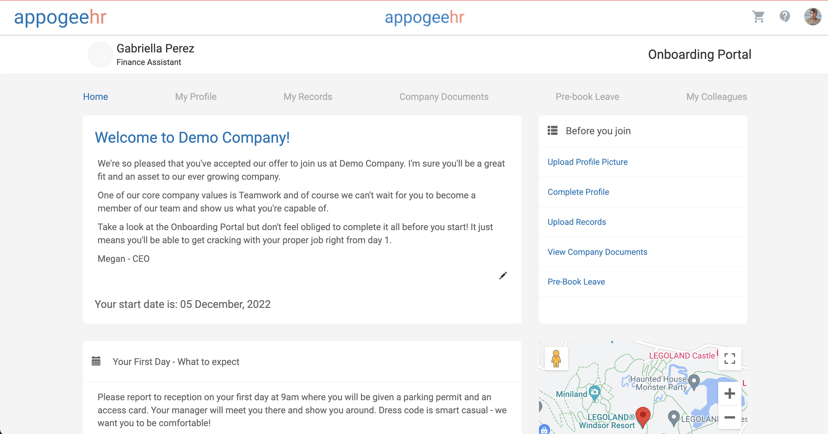Maximising Appogee HRs Onboarding Portal for seamless employee integration
With Appogee HRs onboarding portal you can kickstart your employee's journey in Appogee HR right from the moment of offering them the job. Our onboarding portal empowers new hires to provide essential information and provides HR Managers with the assurance that protocols have been properly followed. With studies showing that enhanced onboarding can boost employee retention by 82%, we're here to share our top tips for maximising the benefits of the Onboarding Portal.
Define an onboarding process for your business
Every company has its own way of welcoming new employees, whether it's a formal process or not. While there are specific steps and information needed to onboard a new hire, sometimes the process can be unclear and cause unnecessary delays. By establishing a clear onboarding process that is easy for everyone to follow, you can ensure that your new starter has a seamless transition from the moment you extend the offer letter.
Remember, you only have one chance to make a great first impression! With Appogee HR, you can create checklist templates that automatically guide new employees through their onboarding journey, ensuring consistency and giving them access to the Onboarding Portal.
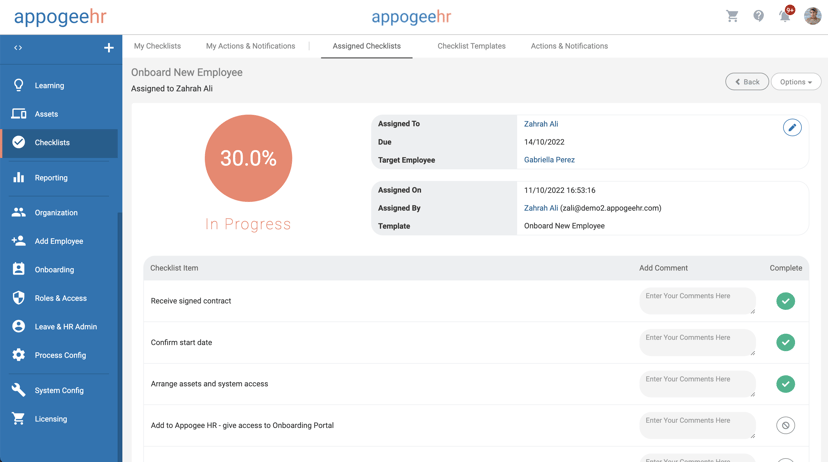
How to set up your onboarding portal ahead of new joiners
Even if you don't have a new hire lined up yet, it's a smart move to set up your Onboarding Portal in advance. HR Managers are always busy, especially during the hiring process, so getting the Portal ready and customised beforehand can save you time and hassle.
You can input default company messages, configure Employee Profile fields, and arrange record requests and Company Document acknowledgments preemptively.
Navigate to Process Config > Onboarding Portal and fill out each section to create a default template. Feel free to tweak this information later on for individual new starters as needed.
Add a personal touch to your onboarding process
When introducing a new team member to Appogee HR, take the opportunity to craft a personalised welcome message that truly makes them feel valued from the start. Encourage their manager to also send a tailored welcome message further enhancing the onboarding experience.
It's also good practice to have employees to update their "About Me" section in their Personal Profile, allowing them to introduce themselves to their new team memeber.
By sharing team information on the Onboarding Portal, the new employee can also update their details, fostering a sense of community and culture before their official start date.
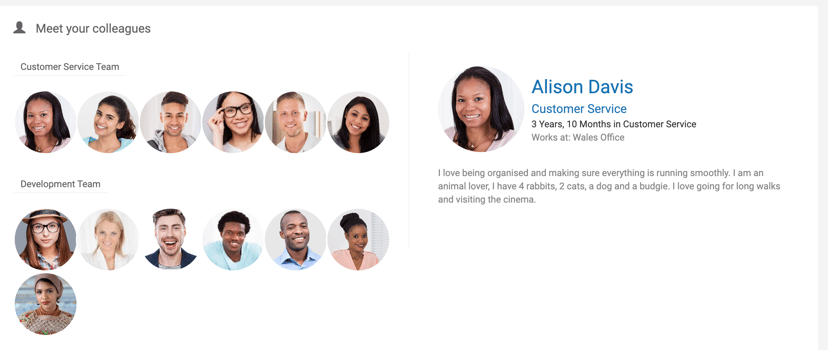
Allow new joiners to schedule time off prior to joining your business
Allow your new hire the chance to inform you of any upcoming absences by enabling the pre-book leave feature.
It can be uncomfortable for them to request time off before even starting, so by activating this function, you can ease some of that pressure and effectively plan the team's workload in advance.
This feature isn't limited to just holidays; any type of leave or illness category configured in Appogee HR can be utilised in the Onboarding Portal.
This way, even if your new employee has a scheduled doctor's appointment, they can easily communicate this with you.
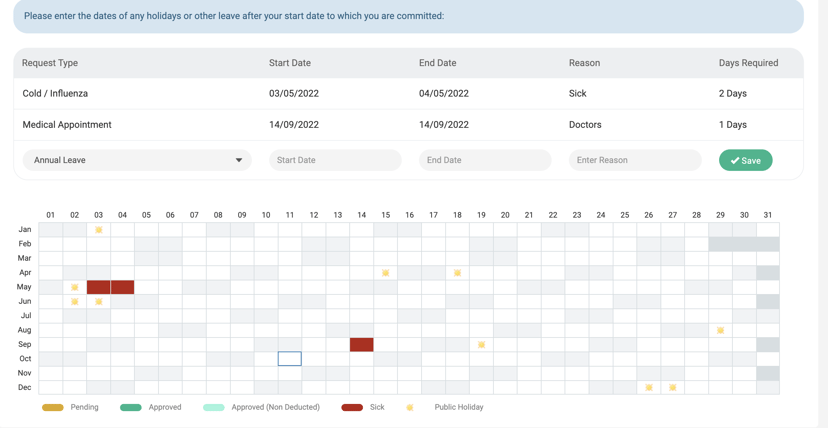
By following these steps, you can ensure a smooth onboarding experience for new hires and alleviate any stress throughout the process. Setting up the Onboarding Portal before beginning the hiring process will also streamline the onboarding journey and expedite the overall process.
Can Appogee HR help you with onboarding?
Appogee HR Success can provide you with a first-class HR and onboarding solution to take your business to the next level.
Try free for 14 days or book a demo with a member of our friendly team and learn more about our packages.
.png?height=168&name=appogeehr%20(1).png)